
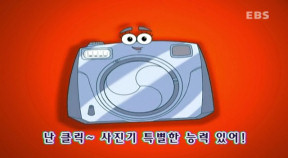
“클릭”은 예지가 좋아하는 고 디에고 고(Go, Diego, Go!) 비디오에 나오는 사진기 이름인데 어려움에 빠져 있는 동물들을 찾아서 보여주는 능력이 있는 것으로 나온다.
순희가 일주일간 샌디에고에 가있느라 집에는 예지와 나 뿐인데, 예지가 갑자기 책상 위의 카메라를 보고 “예지, 클릭 할 거야!”하더니, 자기 앞으로 당겨다 놓고는 “클릭, 엄마 어디있니?” 한다.
예지 말투로 들어야 웃긴 건데 한 번 더 해보라고 하고 찍어야 겠다. ㅋㅋ
Posted on Feb 27, 2010

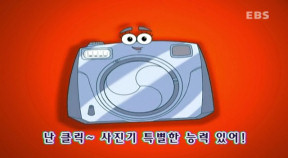
“클릭”은 예지가 좋아하는 고 디에고 고(Go, Diego, Go!) 비디오에 나오는 사진기 이름인데 어려움에 빠져 있는 동물들을 찾아서 보여주는 능력이 있는 것으로 나온다.
순희가 일주일간 샌디에고에 가있느라 집에는 예지와 나 뿐인데, 예지가 갑자기 책상 위의 카메라를 보고 “예지, 클릭 할 거야!”하더니, 자기 앞으로 당겨다 놓고는 “클릭, 엄마 어디있니?” 한다.
예지 말투로 들어야 웃긴 건데 한 번 더 해보라고 하고 찍어야 겠다. ㅋㅋ
Posted on Oct 28, 2009
Posted on Aug 27, 2009
그제 꿈에서 직립보행을 하는 아기 코끼리가 예지랑 노는 꿈을 꿨다.
꿈에서도 어떻게 코끼리가 두 발로 서서 걷는지 좀 신기해했는데
너무 자연스러워서 그냥 아 코끼리는 어렸을 땐 두 발로 걷는구나 하고 다시 딥슬립 했던 것 같다.
예지랑 동물원에 자주 가고 어린이 비디오를 너무 본 탓일까?
갑자기 꿈을 꿨던 게 기억이 나서 적어본다.
Posted on Jun 17, 2009
You may see the following error message when you compile DirectShow with the latest version of DirectX SDK. (the current version is “DirectX SDK – March 2009” at this moment)
C:\Program Files\Microsoft SDKs\Windows\v6.0A\include\qedit.h(498) : fatal error C1083: Cannot open include file: ‘dxtrans.h’: No such file or directory
This is because “dxtrans.h” is not included in the latest version of DirectX SDK any more (from DirectX SDK – November 2007) although “qedit.h” of DirectShow is still dependent on it.
I found an article posted by people who were already troubled with this problem. The point is that the part of “qedit.h” which depends on “dxtrans.h” is not necessary to use DirectShow, so you comment it out in “qedit.h” and the error will be gone. (For the details, see this) The other solution which I like better is to define some keywords before including “qedit.h” to prevent the “dxtrans.h” dependent code from being compiled. Then, you don’t need to edit “qedit.h” itself.
#pragma include_alias( "dxtrans.h", "qedit.h" ) #define __IDxtCompositor_INTERFACE_DEFINED__ #define __IDxtAlphaSetter_INTERFACE_DEFINED__ #define __IDxtJpeg_INTERFACE_DEFINED__ #define __IDxtKey_INTERFACE_DEFINED__ #include <qedit.h>
FYI. DirectShow is not a part of DirectX SDK any more, and is moved to Microsoft Windows SDK (which has been called Platform SDK for a while). Windows SDK is installed as a part of Visual Studio 2008, so you don’t need to install it additionally to use DirectShow unless you want the latest version of Windows SDK.
Posted on May 31, 2009
I’ve had to deal with a pointer of a BSTR string returned to an event handler of an ActiveX control. I wanted to convert it to LPCTSTR, and a simple implicit type-casting worked seamlessly when I tried in a test project.
void put_UseServer(LPCTSTR newValue);
void ServerChanged(BSTR* NewServer)
{
put_UseServer(*NewServer); // This conversion works only in Unicode Character Set
}
However, when I copied the same code into my actual project, it caused an error. The reason was that my project used the Multi-byte Character Set whereas I tested the code in the Unicode Character Set. The simplest solution I found which also works in the Multi-byte Character set is like the following.
void put_UseServer(LPCTSTR newValue);
void ServerChanged(BSTR* NewServer)
{
put_UseServer(COLE2CT(*NewServer)); // Use ATL String Conversion Class
}
More information about ATL and MFC String Conversion is on the MSDN website.