Tips to remove unwanted post revision and disable post revision features on WordPress:
1. SQL command to delete post revisions
DELETE FROM wp_posts WHERE post_type = “revision”;
2. Disable Post Revision features on WordPress
Add define(‘WP_POST_REVISIONS’, false); in your wp-config.php before the closing ?> tag
The original post is in http://www.techmixer.com/disable-and-remove-wordpress-revision-post-features/

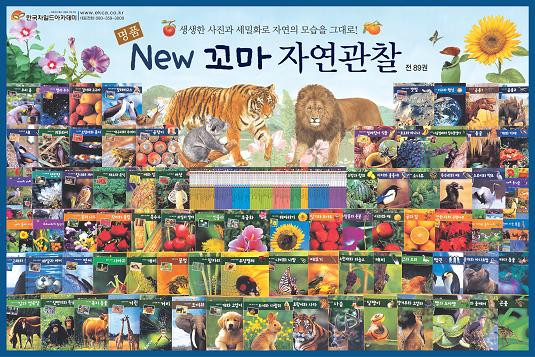 예지가 책을 너무너무 좋아하는데, 한글 책은 전에 샀던 차일드 애플만 너무 지겹게 보는 것 같아서 사자사자 하다가 이번에 결국 지른 자연관찰책.
예지가 책을 너무너무 좋아하는데, 한글 책은 전에 샀던 차일드 애플만 너무 지겹게 보는 것 같아서 사자사자 하다가 이번에 결국 지른 자연관찰책.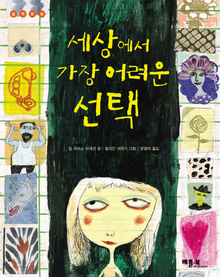 한겨레에 소개된 신간.
한겨레에 소개된 신간.